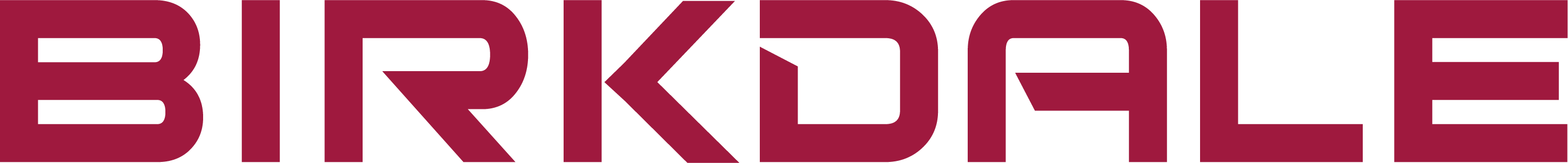STEP BY STEP LOG IN GUIDE
I have received an email
If you have received an email, please follow these steps to change your password and log on to our website -
1 - Locate your invite email (Don't forget to check your Junk folder)
2 - Click the forgot password link. This will take you to the forgotten password website page
3 - Input the email address that received the invite here, this will trigger a forgotten password email to your inbox
4 - Locate the forgotten password email in your inbox (Don't forget to check your Junk folder)
5 - Click the link and this will take you to a new page to enter your email address and your new password. Once complete, this will take you back to the forgot password page, close this webpage.
6 - Open up a new webpage, go to our home page (products.birkdalesales.com) and then click "log in" at the top right of the page
7 - You will now be able to log in with your email and your new password
8 - Reset your password on your account once logged in here
1 - Locate your invite email (Don't forget to check your Junk folder)
2 - Click the forgot password link. This will take you to the forgotten password website page
3 - Input the email address that received the invite here, this will trigger a forgotten password email to your inbox
4 - Locate the forgotten password email in your inbox (Don't forget to check your Junk folder)
5 - Click the link and this will take you to a new page to enter your email address and your new password. Once complete, this will take you back to the forgot password page, close this webpage.
6 - Open up a new webpage, go to our home page (products.birkdalesales.com) and then click "log in" at the top right of the page
7 - You will now be able to log in with your email and your new password
8 - Reset your password on your account once logged in here
I have not received an email
If you have not received an invitation email to set up an account, please send us your Name, Email, Company Name and Account ID using our Contact Us page and we will come back to you as soon as possible. Our customer service team are currently getting used to the new system so we thank you for your patience at this time.
I've forgotten my password
1 - Click here to reset your password
2 - Input your account email, this will trigger a forgotten password email to your inbox
3 - Locate the forgotten password email in your inbox (Don't forget to check your Junk folder)
4 - Click the link and this will take you to a new page to enter your email address and your new password. Once complete, this will take you back to the forgot password page, close this webpage.
5 - Open up a new webpage, go to our home page (products.birkdalesales.com) and then click "log in" at the top right of the page
6 - You will now be able to log in with your email and your new password
7 - Reset your password on your account once logged in here
2 - Input your account email, this will trigger a forgotten password email to your inbox
3 - Locate the forgotten password email in your inbox (Don't forget to check your Junk folder)
4 - Click the link and this will take you to a new page to enter your email address and your new password. Once complete, this will take you back to the forgot password page, close this webpage.
5 - Open up a new webpage, go to our home page (products.birkdalesales.com) and then click "log in" at the top right of the page
6 - You will now be able to log in with your email and your new password
7 - Reset your password on your account once logged in here
STEP BY STEP LOG IN GUIDE
I have received an email
If you have received an email, please follow these steps to change your password and log on to our website -
1 - Locate your invite email (Don't forget to check your Junk folder)
2 - Click the forgot password link. This will take you to the forgotten password website page
3 - Input the email address that received the invite here, this will trigger a forgotten password email to your inbox
4 - Locate the forgotten password email in your inbox (Don't forget to check your Junk folder)
5 - Click the link and this will take you to a new page to enter your email address and your new password. Once complete, this will take you back to the forgot password page, close this webpage.
6 - Open up a new webpage, go to our home page (products.birkdalesales.com) and then click "log in" at the top right of the page
7 - You will now be able to log in with your email and your new password
8 - Reset your password on your account once logged in here
1 - Locate your invite email (Don't forget to check your Junk folder)
2 - Click the forgot password link. This will take you to the forgotten password website page
3 - Input the email address that received the invite here, this will trigger a forgotten password email to your inbox
4 - Locate the forgotten password email in your inbox (Don't forget to check your Junk folder)
5 - Click the link and this will take you to a new page to enter your email address and your new password. Once complete, this will take you back to the forgot password page, close this webpage.
6 - Open up a new webpage, go to our home page (products.birkdalesales.com) and then click "log in" at the top right of the page
7 - You will now be able to log in with your email and your new password
8 - Reset your password on your account once logged in here
I have not received an email
If you have not received an invitation email to set up an account, please send us your Name, Email, Company Name and Account ID using our Contact Us page and we will come back to you as soon as possible. Our customer service team are currently getting used to the new system so we thank you for your patience at this time.
I've forgotten my password
1 - Click here to reset your password
2 - Input your account email, this will trigger a forgotten password email to your inbox
3 - Locate the forgotten password email in your inbox (Don't forget to check your Junk folder)
4 - Click the link and this will take you to a new page to enter your email address and your new password. Once complete, this will take you back to the forgot password page, close this webpage.
5 - Open up a new webpage, go to our home page (products.birkdalesales.com) and then click "log in" at the top right of the page
6 - You will now be able to log in with your email and your new password
7 - Reset your password on your account once logged in here
2 - Input your account email, this will trigger a forgotten password email to your inbox
3 - Locate the forgotten password email in your inbox (Don't forget to check your Junk folder)
4 - Click the link and this will take you to a new page to enter your email address and your new password. Once complete, this will take you back to the forgot password page, close this webpage.
5 - Open up a new webpage, go to our home page (products.birkdalesales.com) and then click "log in" at the top right of the page
6 - You will now be able to log in with your email and your new password
7 - Reset your password on your account once logged in here